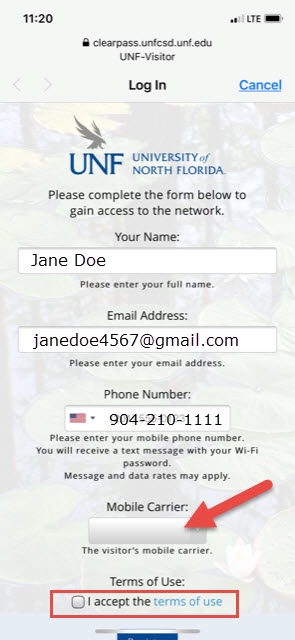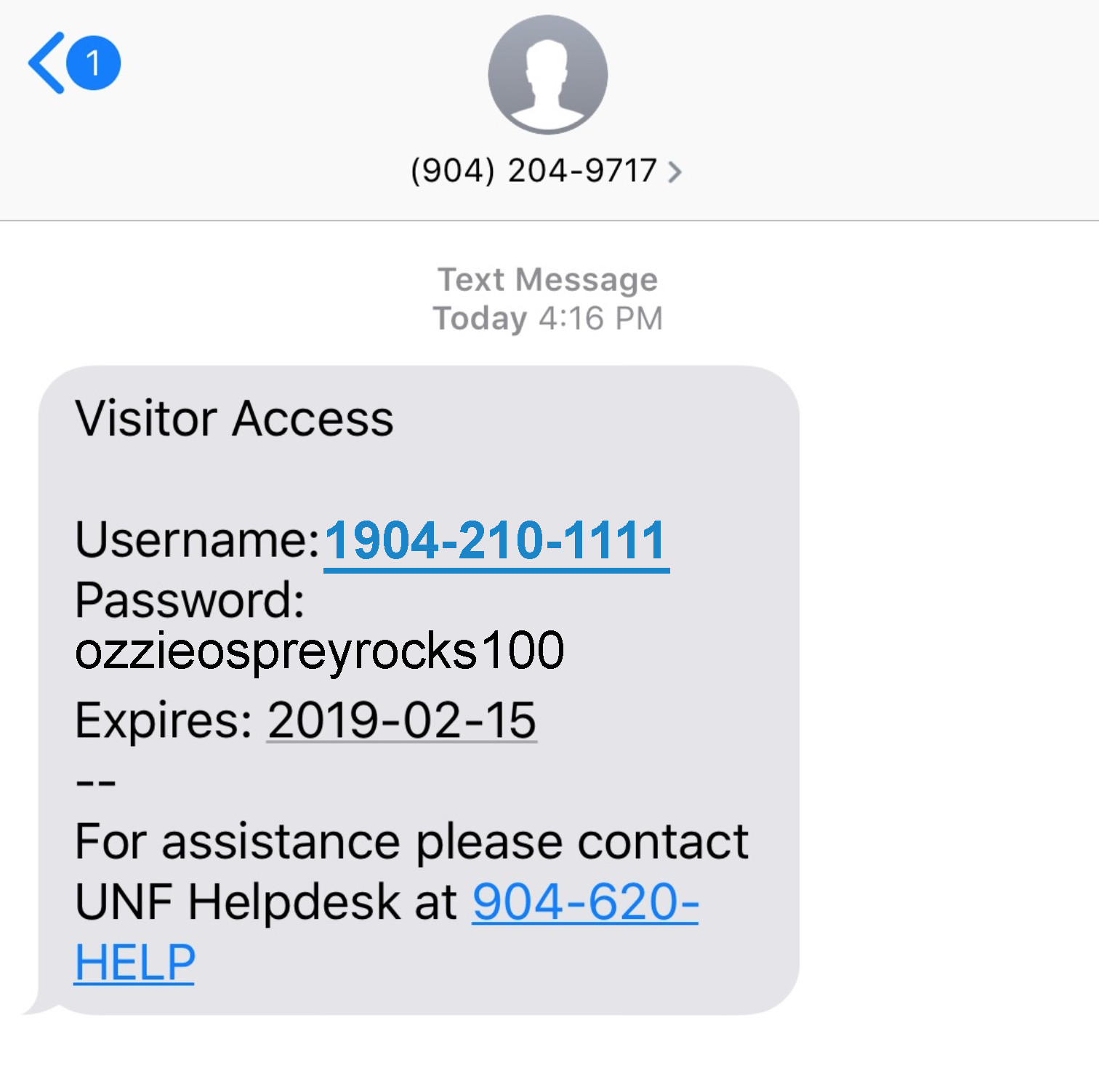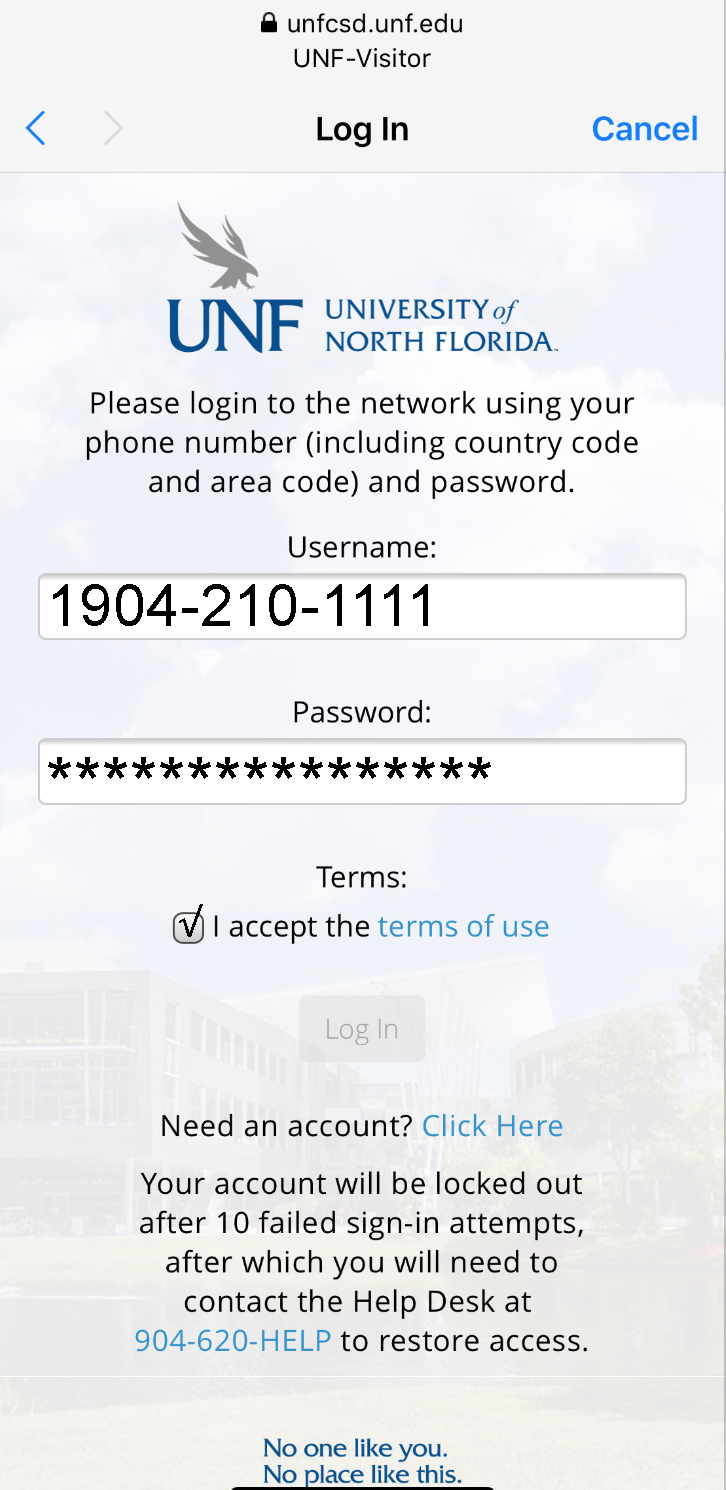As a visitor to the UNF library, you can connect to UNF Library Wi-Fi. Follow these steps to get connected.
OR....
Below are instructions for registering on the UNF Visitor network.
 |
- From the wireless device's WiFi settings, select UNF-Visitor.
- Note: These images are from an iPhone, but most devices will look similar.
|
| |
|
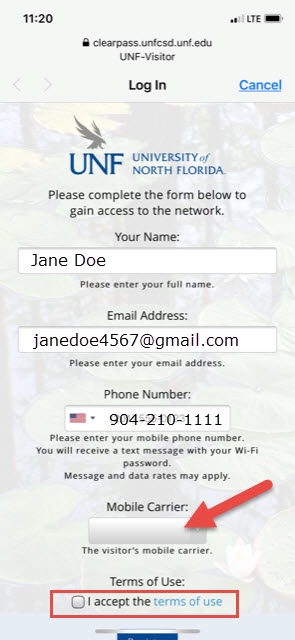 |
- You will be directed to a registration form.
- Enter your name, email address, and cell phone number (with the area code).
- Select the carrier of your cell phone from the drop provided.
- Read and select the terms of use check box.
- Click "Register".
|
| |
|
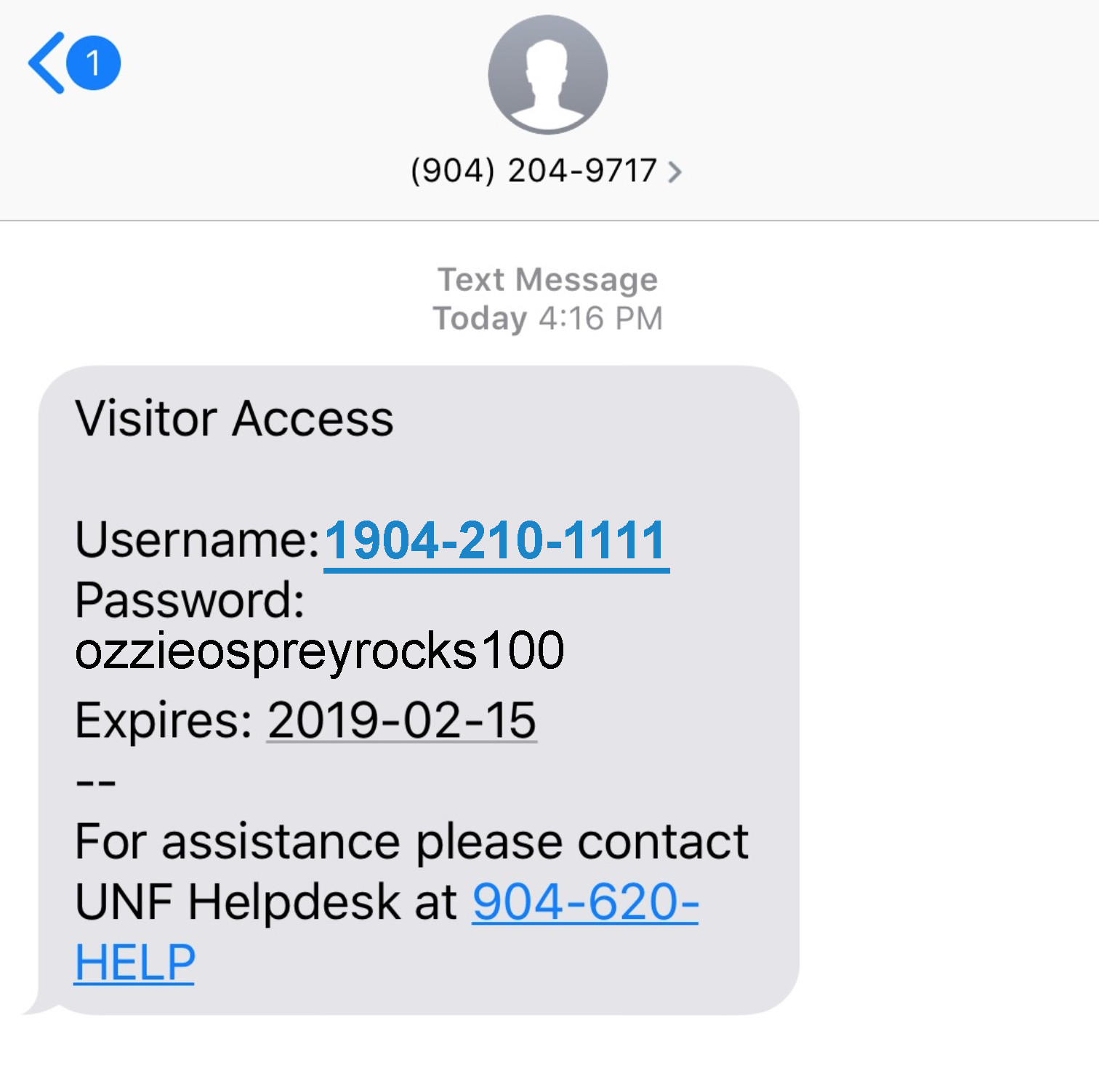 |
- You will receive a text message with your username and password.
- Go back to the registration page and select "Sign in".
- The username and password do not copy directly from the text message. You can copy the whole text message and paste it into an email or Note app and then copy the password.
|
| |
|
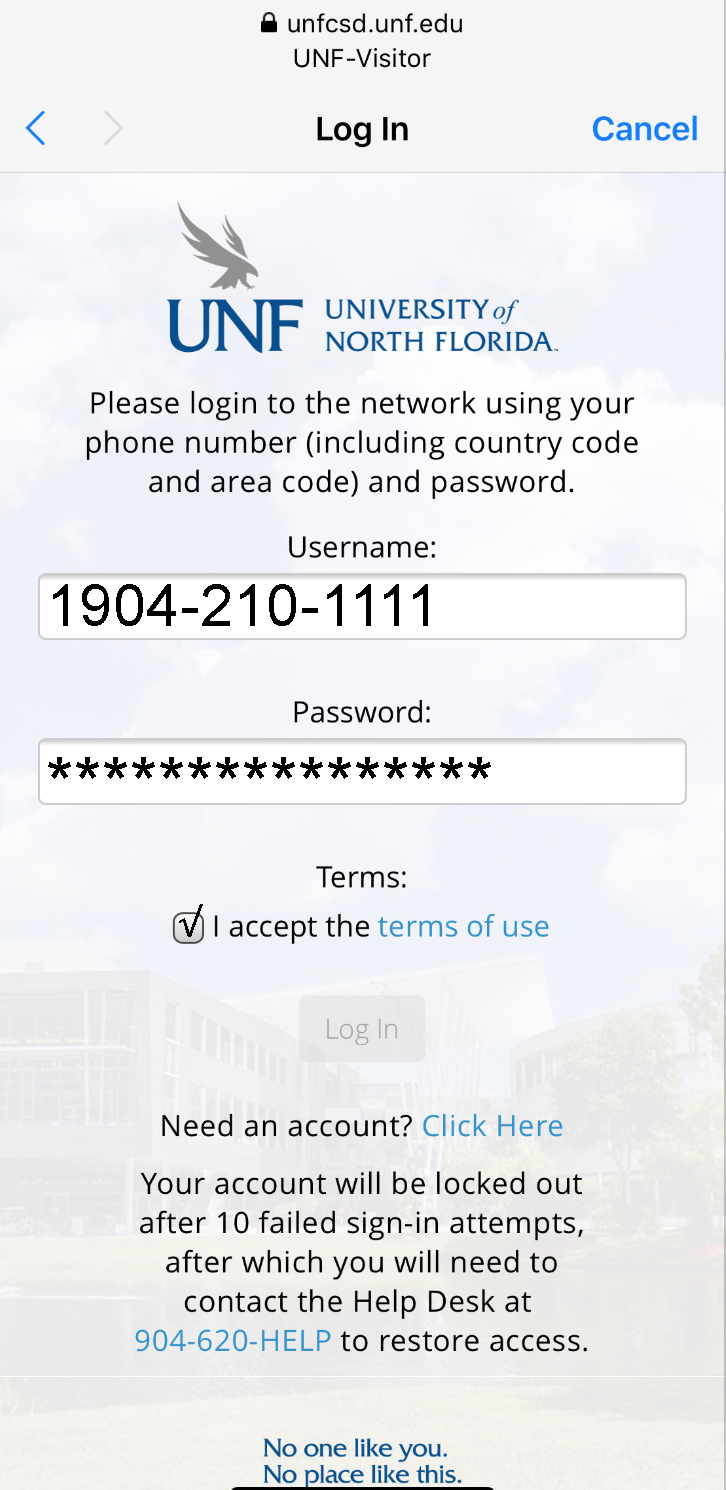 |
- Enter your username and the password provided to you in the text message.
- Click "Log in".
- You will now be able to connect to UNF Visitor.
|
Note: An instruction librarian will provide you with the appropriate guest login information and password for searching OneSearch during your visit.